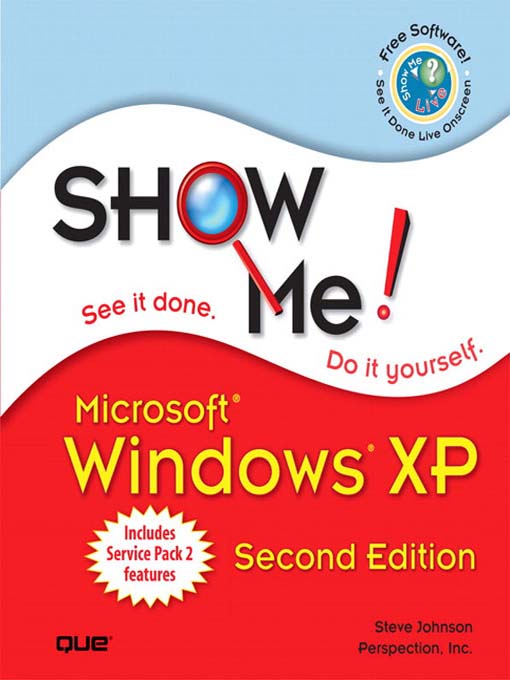- Security Center
- Windows Firewall
- Automatic updates
- Internet Explorer security
- Pop-up blocker in Internet Explorer
- Outlook Express security
- Data execution prevention
With Show Me Microsoft Windows XP, Second Edition, you will spend less time reading and more time doing.