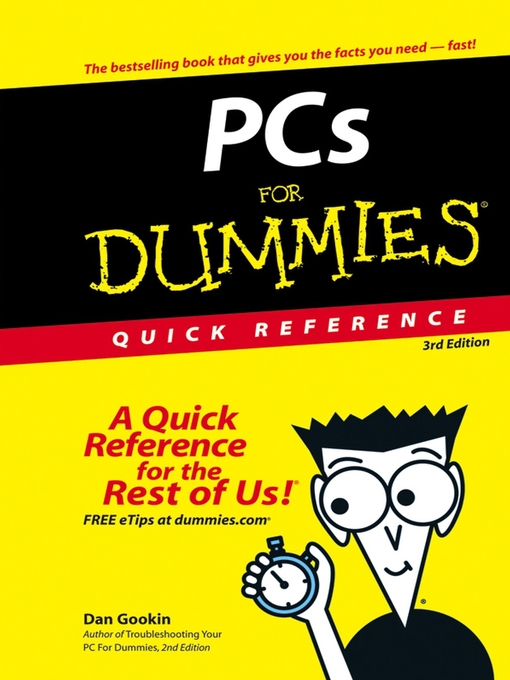If you aren't a proficient PC pro and you want to get answers and get going, this is your practical reference. In a concise, no frills style, it gives you the vital information on:
- Setting up and connecting your PC and peripherals, including your keyboard, digital camera, joystick, modem, monitor, printer, scanner, wireless gizmos, and more
- Installing hardware and software
- Creating, managing, naming, opening, saving, and finding files
- Organizing your stuff, with info on folders, Windows Explorer, Compressed (ZIP) folders, and more
- Networking, including accessing another computer or a shared folder, connecting to the network, and workgroups
- Creating your own CDs, including building and burning a playlist, importing music, and more
- The printer, keyboard and the mouse
With step-by-step instructions and lots of screen shots, this book helps you walk the walk. In case you want to talk the talk, there's a glossary with clear definitions of common PC terms. A detailed index helps you find the how-to you need fast. If you want to know the history of the PC and all of its intricacies, get a big book. If you want to know how to get your PC to do what you need it to do, get this handy little reference and get to work fast.