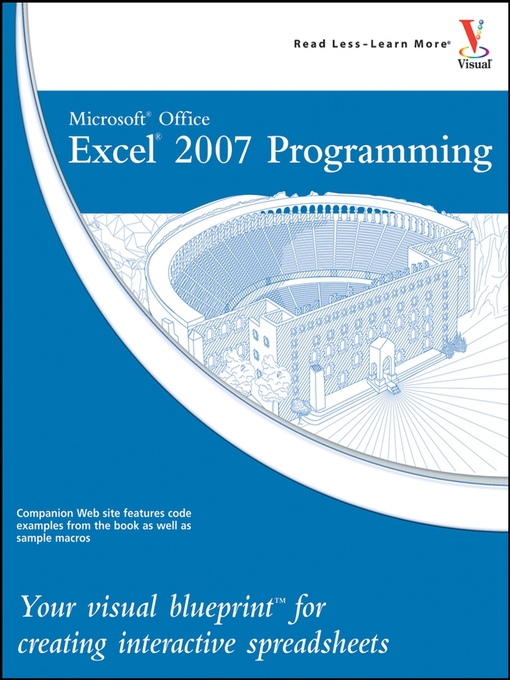Microsoft® Office Excel® 2007 Programming
Welcome to the only guidebook series that takes a visual approach to professional-level computer topics. Open the book and you'll discover step-by-step screen shots that demonstrate over 140 key Excel programming techniques, including:
- Assigning digital signatures to macros
Setting properties for a project
Assigning values to a variable
Changing the properties of an object
Formatting a numeric expression
Processing a runtime error
Saving worksheets to another file
Displaying a built-in dialog box
Creating custom Ribbon tabs
Building and debugging add-ins
Extra Apply It
"Apply It" and "Extra" sidebars highlight useful tips
High-resolution screen shots demonstrate each task
Succinct explanations walk you through step by step
Two-page lessons break big topics into bite-sized modules